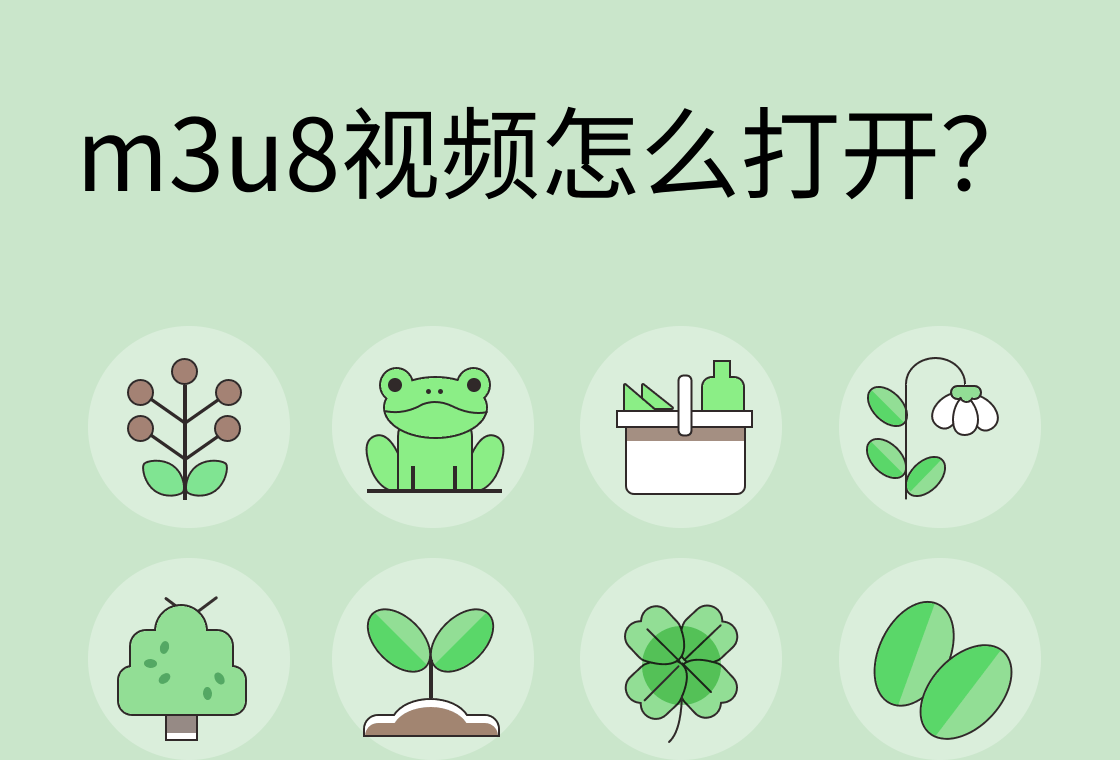
You've probably come across links ending with .m3u8 while browsing the web. What exactly is this file? In simple terms, an M3U8 file is not the video itself; it's a playlist file. Think of it as a recipe that tells a video player in what order to "serve" the actual small video segments (usually .ts files).
Understanding HLS (HTTP Live Streaming)
This technology is called HLS (HTTP Live Streaming), pioneered by Apple. It's become the industry standard for a very smart reason: it adapts. When you watch an M3U8 video, the server automatically provides video chunks of different qualities (like 720p, 1080p) based on your network speed. You get high definition on a good connection and it seamlessly switches to a smoother, lower quality if your network dips, preventing buffering.
Why Content Providers Love M3U8
For content providers, this segmented approach makes content easier to manage and distribute:
- Adaptive Bitrate: Automatically adjusts to different user network conditions
- Fault Tolerance: Errors in one segment don't break entire playback
- CDN Friendly: Small files are perfect for Content Delivery Networks
- Security: Supports encryption and DRM protection
So, most live and on-demand video platforms you use today rely on M3U8 technology behind the scenes.
Limitations of M3U8
Pro Tip: Because M3U8 is just a playlist, downloading the file itself won't give you the video. This is where you need a tool that can parse this list and merge all the segments, like our online M3U8 playback and download service, which effortlessly turns the stream into a savable MP4 file.
Whether you're a casual viewer or content creator, understanding how M3U8 works helps you better appreciate modern video streaming technology and choose the right tools when needed.
Back to Blog Center